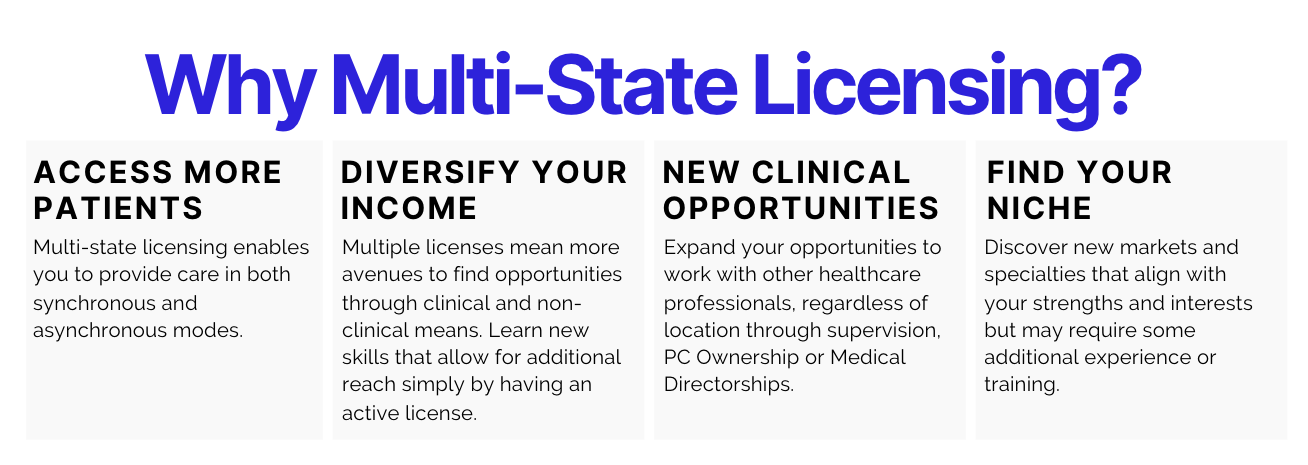Ready to Get Started Now? You don’t need to wait for the course to get started. Here are some things you can watch and do now that will prepare you for success.
How to Login + Access the AIR Launch Course
To get started, login here. All courses are released to you within 3-weeks of starting to give you the opportunity to absorb and fully understand the content before jumping ahead.
Instructions
Step 1: Log In to Your Course Dashboard
- Go to AIR Academy Sign-in.
- Click the Login button.
- Enter the email we have on file for you.
- Check your inbox for a 7-digit access code (no password needed).
- Enter the code and hit Validate to log in.
- You'll immediately be granted access to the courses.
Step 2: Explore Your Courses
- Once logged in, you'll see all your available courses. Courses are released weekly to give you time to absorb the content before moving forward.
- Within your first three weeks, all courses will be unlocked so you can set your own pace.
Step 3: Start Learning
- Begin with the Introduction to Air Academy and click Start Course—this will also help track your progress. View the course overview to see what's covered and access helpful handouts & resources.
Access the Elite Mastermind on Mindset
Before you jump in, watch our session on having the right mindset for growth in telemedicine.
Recommended Reading and Worksheets
We’ve also prepared additional resources to help you build a strong foundation for the course. Be sure to download these worksheets and review the recommended reading list to get a head start.
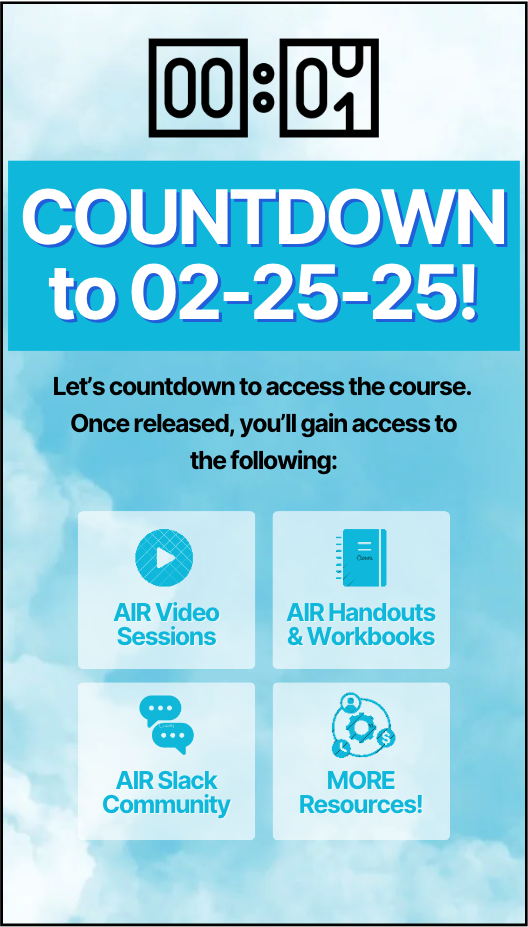
Start Preparing for Licensing
Licensing is a huge part of being successful in telemedicine, download our licensing checklist and resources to help you prepare for getting additional licenses.